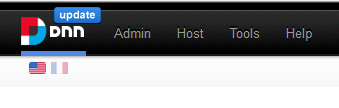Localization
Summary
- supports localization for tab titles
- back-end can be localized
- localization contributions are welcome
Starting with version 2.0 Tabs Pro supports localization for Tab Titles, for front-end and back-end. Note that the content which Tabs Pro displays is from the existing modules, so localizing them depends on whether they support it or not.
In order to set the language you have to access the DNN site with admin account, go to the Admin menu option in Advanced settings, select Languages, then add a new language or select an existing one. After you finish this process, click on the edit icon displayed on the System column, enlarge the Local Resources list, enlarge the Desktop Modules list, enlarge Tabs Pro and enlarge the App _LocalResource option. Click on Admin and here you have to replace the exiting source text with the translated target text.
Afterwards it’s much simple - after you finished to translate the source text into the desired language, you have to click on Save Resource File button displayed at the bottom of the list.
When you get back to page on which you work, two flags are displayed on the top left corner under the header bar - a flag with the source language which is English, and another flag with the language in which you’ve made the translations, In order to change the language for Tabs Pro module which should be added on the page that you work on, you have to click on the culture flag of the language selected. When you want to get back to the original text, click on the English flag.