Debugging - Common fixes for various issues with SearchBoost
Files from Document Exchange (DMX) are not indexed by SearchBoost
- The file type is not checked to be indexed by SearchBoost. Go to SearchBoost Studio - Document Search - File Types and check the desired file types. Make sure you save the changes and reindex.
- The DMX Integration add-on is not installed. Go to Host - Extensions and make sure the “avt.SearchBoost.DmxIntegration” is installed.
- The DMX folder is not set to be indexed. Go to SearchBoost Studio - Content Sources - Portal X - Folders and check if the “Document Exchange (DMX)” is checked.
- Check if the DMX config was added on install. It must be on the following path: DesktopModules\DnnSharp\SearchBoost\Config\ContentSources, file “DmxContentSource.json.config”:
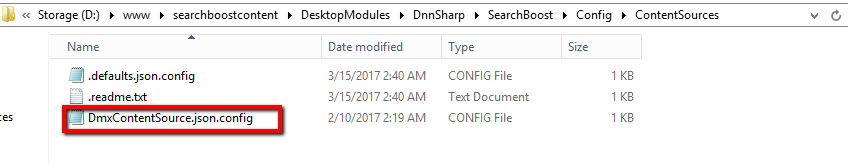
Jobs are kept in queue, but nothing is indexed
Make sure Schedulers are set-up:
-
Go to Host - Schedule - Settings and make sure Scheduler Mode is not disabled;
-
Go to Host - Schedule and check if “Search Boost - Indexer” is enabled;
- If the scheduler is enabled, click on the pencil icon (Edit) on the left and press “Run Now”;
- Go to Schedule Status and check if indexer schedule is running.