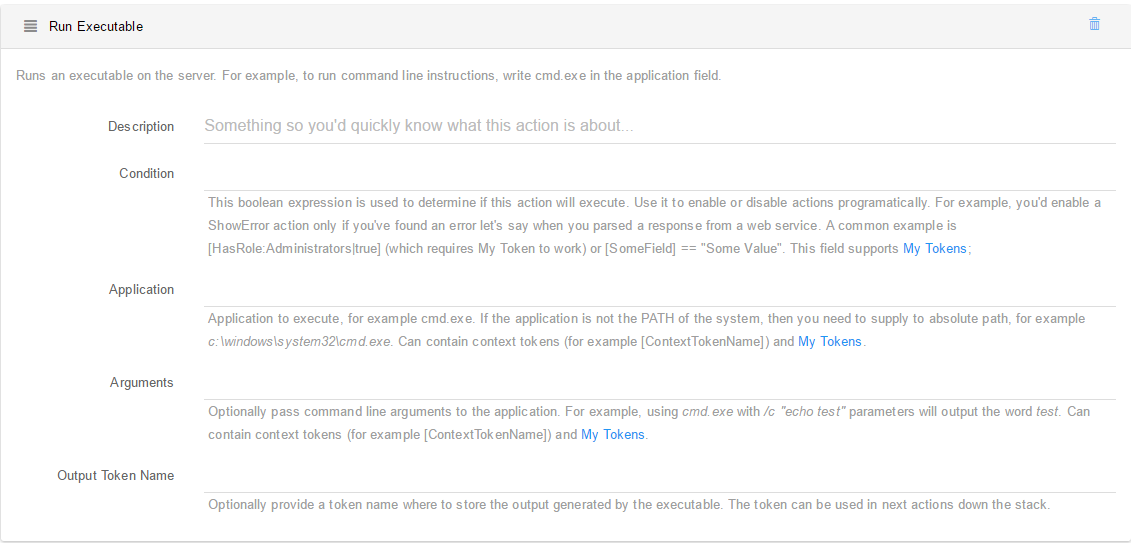Run Executable Action
This action runs an executable on the server, optionally capturing the output. This makes it a powerful integration point with the system or custom binaries. Note that if you don’t run the app in Full Trust, this action requires that the Application Pool identity have appropriate permissions.
The following configuration options are available:
-
Application Determines which application to execute, like
cmd.exe. If the application is not thePATHof the system, then you need to supply the absolute path, for examplec:\windows\system32\cmd.exe. This field supports context tokens and My Tokens.Notes:
- Usually, if you want to call applications out of the site location you must grant special permissions to the site.
-
Arguments Optionally pass command line arguments to the application. Using
cmd.exein theApplicationfieldand/c "echo test"in this field will output the word test. It can contain context tokens ([ContextTokenName]) and My Tokens. -
Output Token Name Optionally, provide a name under which to store the execution result in the job context. This will make it possible to use in other actions down the stack. Note how the examples provided here use instructions from the standard windows command line. This is very limiting, so that’s why we’ve also implemented another action that provides access to the Windows PowerShell.
Notes:
- You should use Output token for console applications (Not for graphical applications).