Behavior Settings
Summary
- The Auto Scroll makes sure that the header is visible when active tab changes
- Show when fully loaded delays the display of the tabs until the page is fully loaded into the browser. This is to avoid displaying the page progressively as it builds
- Normally, tabs open when their header is clicked, but there’s also an option to activate them on hover.
The Settings menu of Tabs Pro is where you can configure everything about how the tabs work.
Configure Open Action
Tabs Pro can be configured to open tabs on click (default) or on mouse hover.
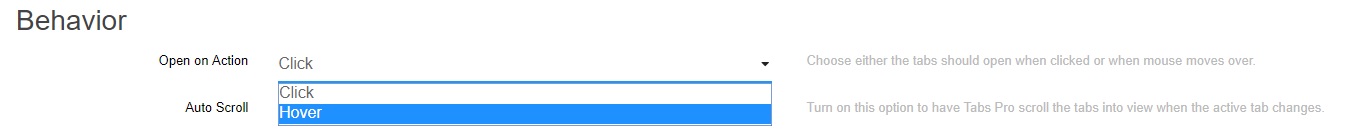
Auto Scroll
By enabling this option you’ll have Tabs Pro scroll automatically the tabs into view when the active tab changes.
Show when fully loaded
This option will display the modules only after they are fully loaded and initialized inside the tabs.

Tab Persistence
Defines how the active tab stays selected while the page reloads (for example during a postback or while navigating back to the tabs page from a different page). Read more…