Inline Edit
Inline edit fields appear when using Inline Edit or Inline Add actions. The grid turns into editable fields that are updated in the datasource when saved using the specified INSERT or UPDATE datasource fields (if exists). Some datasources (like Server Request (JSON) datasource) do not support add or edit.
Field Type
You can select from a variety of field types which enforces a data format and display:
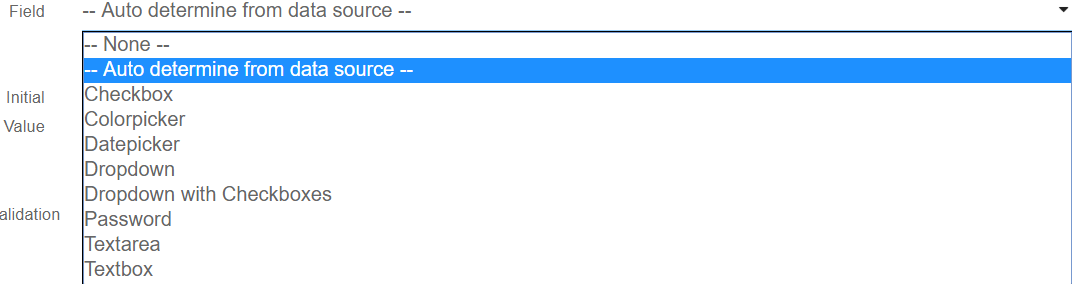
- – Auto determine from data source –
- Checkbox
- Colorpicker
- Datepicker
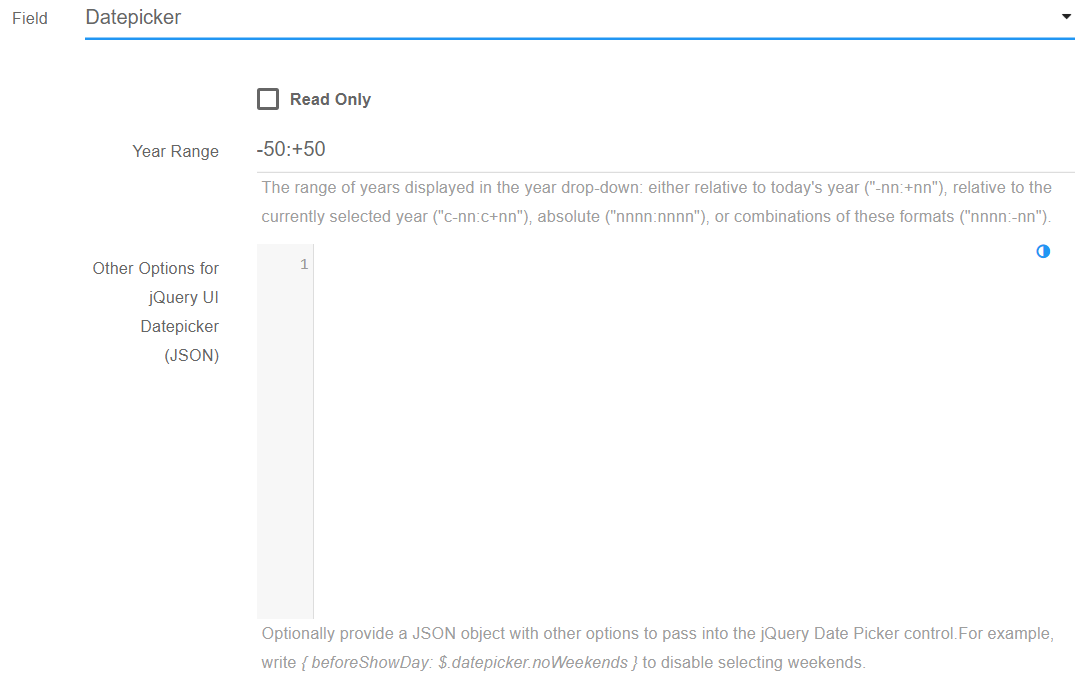
- Dropdown
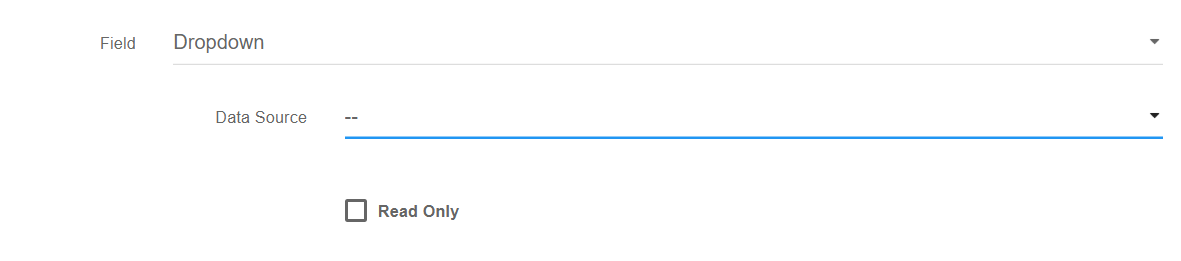
- Dropdown with Checkboxex
- Password
- Textarea
- Textbox
Initial Value
If the value of the input field is computed from other grid fields, use this field to map to it’s value. One common scenario is using a dropdown which has an ID value contained in another field. Supports MyTokens and grid tokens.
Note: Initial Value does NOT work with Inline Add action!
Validation
To ensure your data integrity, you can also validate the inputs, by selecting one or more validators fom the following predefined list:
- Date US (mm/dd/yyyy)
- Email Address
- Floating Point Number
- Integer Number
- One Word
- No Whitespace
- US Phone (###) ###-####
- RegEx
- Required Field
- Web Address
- User exists (by email)
- Username is Available
- Words Only