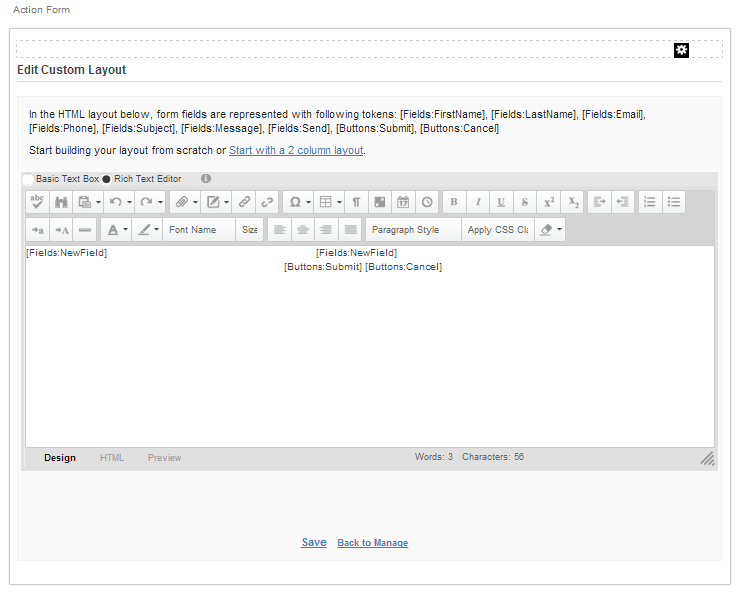Form Layout
We have been working really hard to make it as easy as possible also packed with cool features, that’s why in Action Form you have the ability to change the layout of your forms in two ways:
- Drag&Drop Layout (Layout Mode) - which is simple, easy and fast.
- Manual Layout - gives you the possibility to create some complex forms.
Layout Mode
Selecting and editing in Layout Mode is the simplest and fastest way for you to achieve high complex forms with multiple fields. Using drag&drop you can move the fields up&down, left&right so it matches your needs.
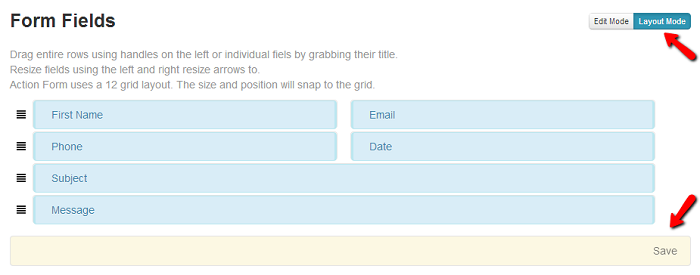
Manual Layout
If the drag&drop layout builder is not enough, you can use an HTML template to achieve more complex scenarios. If you are working with complex forms such as insurance applications, medical claims, government transactions, this option give you the ability to create the exact form that suites you.
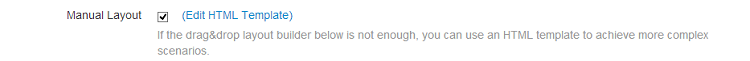
To edit the HTML Template, check mark the Manual Layout option and then click on Edit HTML Template.
In the HTML layout, form fields are represented with the following tokens: [Fields:FirstName], [Fields:LastName], [Fields:Email], [Fields:Phone], [Fields:Subject], [Fields:Message], [Fields:Send], [Buttons:Submit], [Buttons:Cancel]. Action Form has integrated My Tokens so you can have more options available to chose from.
You can start building a new layout from scratch or start with a predefined 2 column layout. After you are done, click the Save button and your form is ready.