InfoBox Official Documentation
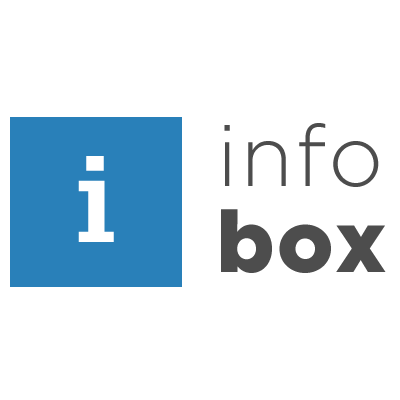
What is InfoBox?
InfoBox creates digital walkthroughs on your DNN portal improving the user experience and providing personalized guidance. Besides, you will benefit from our excellent support and quick response for implementing your feature requests.
InfoBox drives user engagement and improve the customer journey with guided walkthroughs that are seamlessly layered on your DNN portal with no code change.
Create digital walkthroughs on your DNN portal improving the user experience and providing personalized guidance. You can use InfoBox to guide your visitors through the website, redirect them to specific pages or encourage them to perform different actions. But that’s not all, using functions like Enforce workflow, Triggers, Conditions and Tokens you practically have infinite possibilities to create a Guide. Also, using the Reports function you can see detailed information about every step of the user, like what steps have finished, what was the last step triggered, how many times did he triggered a step and many other reports. If you have Action Grid module installed, the possibilities to generate custom reports are endless.
Key Benefits
- Enhanced User Experience: Simplify the information overload and improve the user experience by providing users with a personal online concierge that guides them through your portal
- Increased Sales and Conversions by delivering personalized user assistance, through offers and help, InfoBox improves the shopping experience whilst increasing conversions and decreasing cart abandonment
- Reduced Customer Support Costs - InfoBox delivers intuitive self-service across your DNN portal by means of guided walkthroughs to reduce the amount of customer service inquiries
Requirements
- DNN 8.0.4+
- SQL Server 2012+
- ASP.NET 4.5+
- IIS 7.0+
Support
Our support staff is friendly and always available to help you. Engage us on our community platform.