Formatting
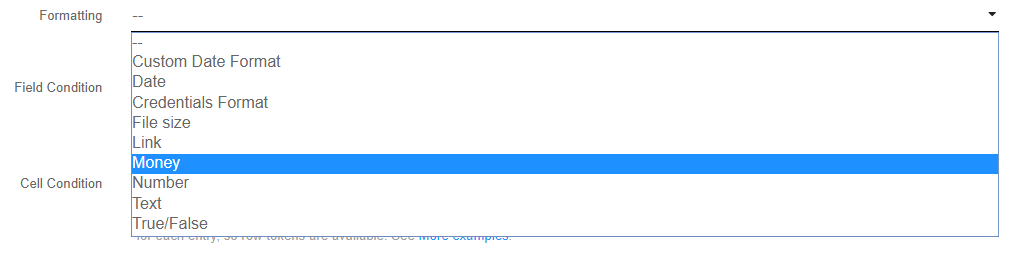
Lately, beginning with version 2.0.30, we’ve implement the formatting option for grid fields, it’s a mechanism easily extendable with new types of formatting, as initial version, we’ve implemented formatting options for Custom Date, Date, Money and Numbers. The formatting is specified in the settings of each grid field.
Custom Date Format
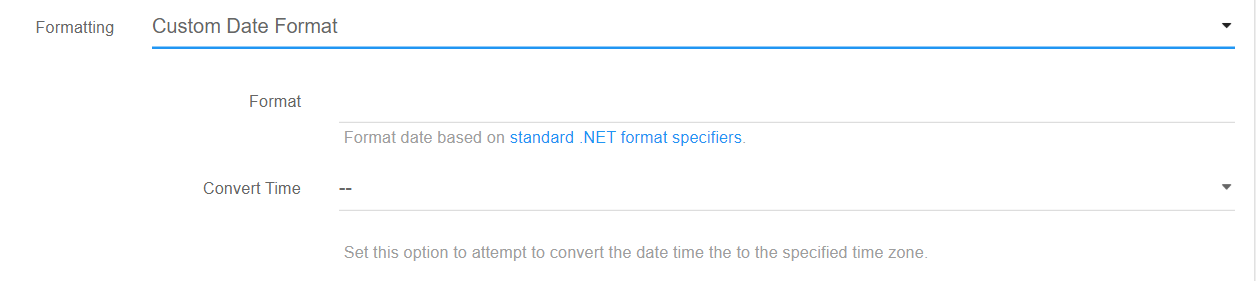 The format of the dates is based on standard .NET form specifiers, if for example you have a date grid field and you want to format its display, you can select this Formatting option and set in Format box:
The format of the dates is based on standard .NET form specifiers, if for example you have a date grid field and you want to format its display, you can select this Formatting option and set in Format box:
MMMM dd, yyyy, the date will be displayed as March 03, 2015.
Date
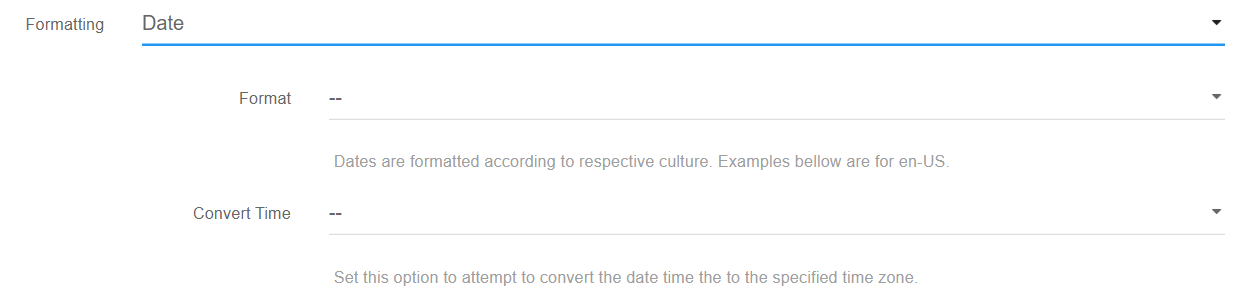 The Date Formatting option comes with fifteen format options, select the one which suits you best.
The Date Formatting option comes with fifteen format options, select the one which suits you best.
File size
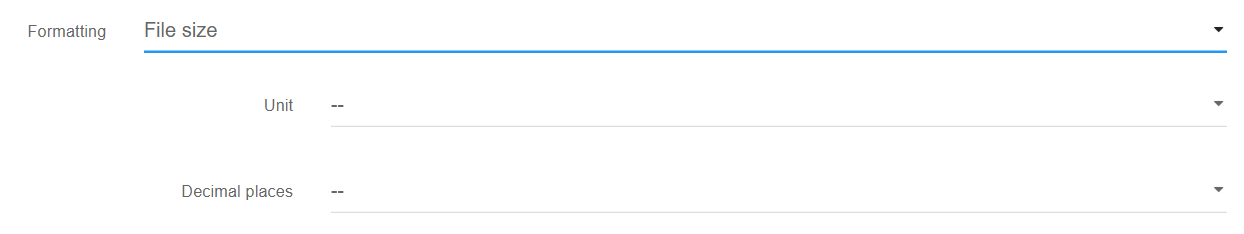 Here you can set if you have a field that display the capacity of the file, you can convert from B/KB/MB/GB and how many decimals to display.
Here you can set if you have a field that display the capacity of the file, you can convert from B/KB/MB/GB and how many decimals to display.
Credentials Format

Text
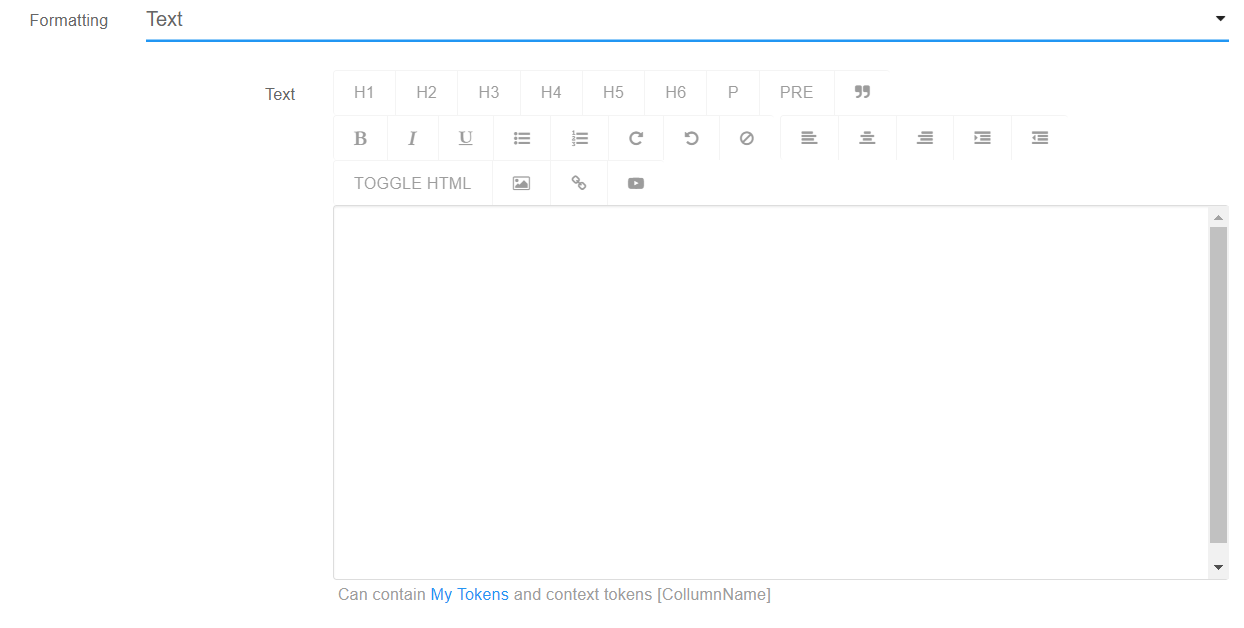 Here you can add HTML Tags to format in a different the specific field.
Here you can add HTML Tags to format in a different the specific field.
Link
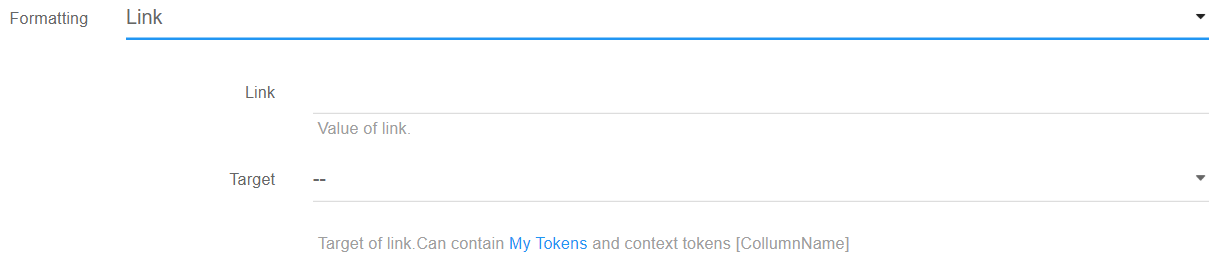 The first parameter is link url and in the second one you can set from _top,_blank,_parent,_top as a option to display.
The first parameter is link url and in the second one you can set from _top,_blank,_parent,_top as a option to display.
Money
 When this formatting option is set on a grid field, the currency of the portal language will be displayed, for example on a US portal, $1.00 will be displayed, on a French portal, 1,00 € will be displayed.
When this formatting option is set on a grid field, the currency of the portal language will be displayed, for example on a US portal, $1.00 will be displayed, on a French portal, 1,00 € will be displayed.
Number
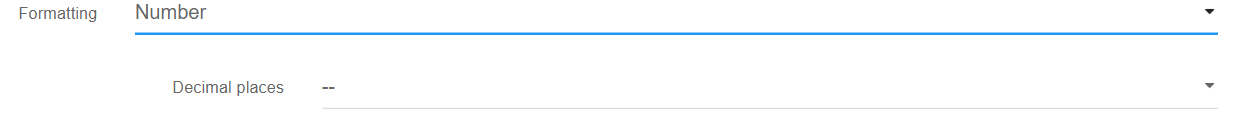 This option will format the grid field’s values according to the decimal option set, if the values from the grid field is 1 and you set as decimal the 2 option, then the final result will be 1.00.
This option will format the grid field’s values according to the decimal option set, if the values from the grid field is 1 and you set as decimal the 2 option, then the final result will be 1.00.
True/False
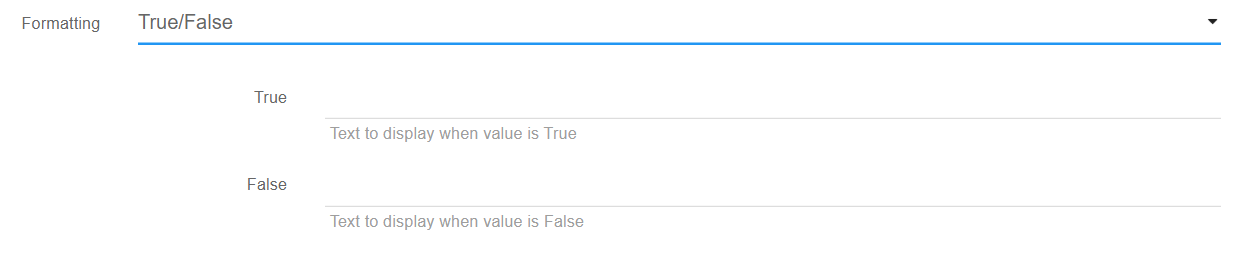 This functionality comes with two options through which you can customize the displayed text when the value is True or False.
This functionality comes with two options through which you can customize the displayed text when the value is True or False.