Buttons
Configure buttons shown on the set step.
Title - what the button is called. Leave empty to show icon only but an ID is required.
Help - optionally provides a help text for the button.
| Condition - evaluates Boolean expressions that return true/false or 0/1 and is used to determine if the button is shown or not. Use it to show or hide buttons programatically. A common example is [HasRole:Administrators | true]. This field supports My Tokens and doesn’t support InfoBox Fields. |
Style - customizes the button’s appearance depending on the chosen option:
- default
- primary
- success
- info
- warning
- danger
- link
Icon - displays an icon on the button.
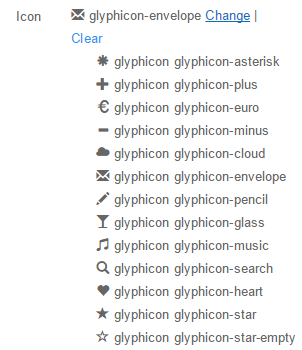
Actions that are executed when the button is clicked.