jQuery Theme
The jQuery Theme property is used for rendering controls such as dialogs or date pickers. Each theme gives a different appearance, some themes apply simple changes while others are prominent, so when you select a theme, ensure that it blends with your page and website design. Use the drop-down menu to specify a theme for your Action Form controls and then click on the save button.
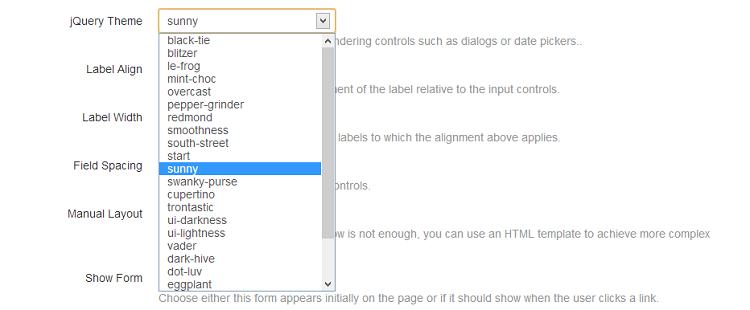
Here are some examples applied on a calendar field:
Blitzer
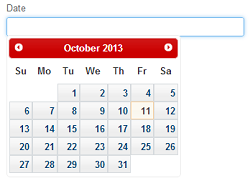
Smoothness

UI-Lightness
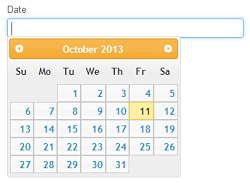
Cupertino
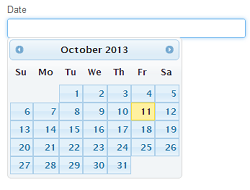
Building Custom Themes
Rolling your own theme is also possible. Create the theme using //jqueryui.com/themeroller/, then copy it to folder \DesktopModules\AvatarSoft\ActionForm\templates\jQuery\yourthemename. Also check the other themes in the folder and make sure you follow the same naming convention for jquery-ui.css. After you complete these steps the theme will also be displayed in the jQuery Theme drop down list.