Barcode Scanner
The Barcode scanner field is a barcode reader for Code128, Code93, Code39, Standard/Industrial 2 of 5, Interleaved 2 of 5, Codabar and EAN-13 barcodes.
Starting with version 5.0.18 it also supports scanning QR codes.
It supports one barcode in one image and detects what type of barcode there is.
This field allows you to scan barcodes using your device’s camera. It’s very easy to use - click on the Upload button, allow it to use your Camera device, just take a photo over the barcode and press OK. After just a few seconds, the Barcode Scanner finds a match and appends the corresponding code into the Action Form’s input.
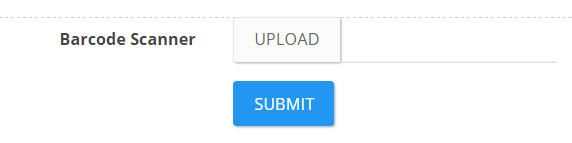
The scanning process has two operating modes:
- Upload - it scans the barcode from an image (which you can take on the spot or select from your device’s gallery);
- Scan - it launches the camera and waits until it finds a valid barcode in the visual field.
Devices compatibilities:
-
Upload
- Windows/Android device with Chrome over a http domain
- iOS, MacOS device with any browser
- any other Operating System out there with a mobile browser and/or a camera (the camera is not mandatory as it also works with images from the gallery)
-
Scan
- any Windows/Android device with Firefox, Edge or Chrome over a https domain