DataSource for Action Grid
The Portal Aliases Management DataSource can be chosen when a new Action Grid is configured from Scratch.
It comes with the following grid fields:
- PortalAliasID
- PortalID
- HTTPAlias
- CreatedByUserID
- CreatedOnDate
- LastModifiedByUserID
- LastModifiedOnDate
- BrowserType
- Skin
- CultureCode
- IsPrimary
To allow users to add/edit/delete site Aliases we recommend to use special Grid buttons such as_ Inline Add/Inline Edit/Delete Special Grid Buttons_ or Inline Edit/Delete Special Item Buttons.
Make sure that special permissions are configured for your website, following one of the below steps to avoid the violation of database constraints:
- Go to C:\Windows\System32\inetsrv\config and add the identity of your Application Pool with the add/delete/modify rights enabled.
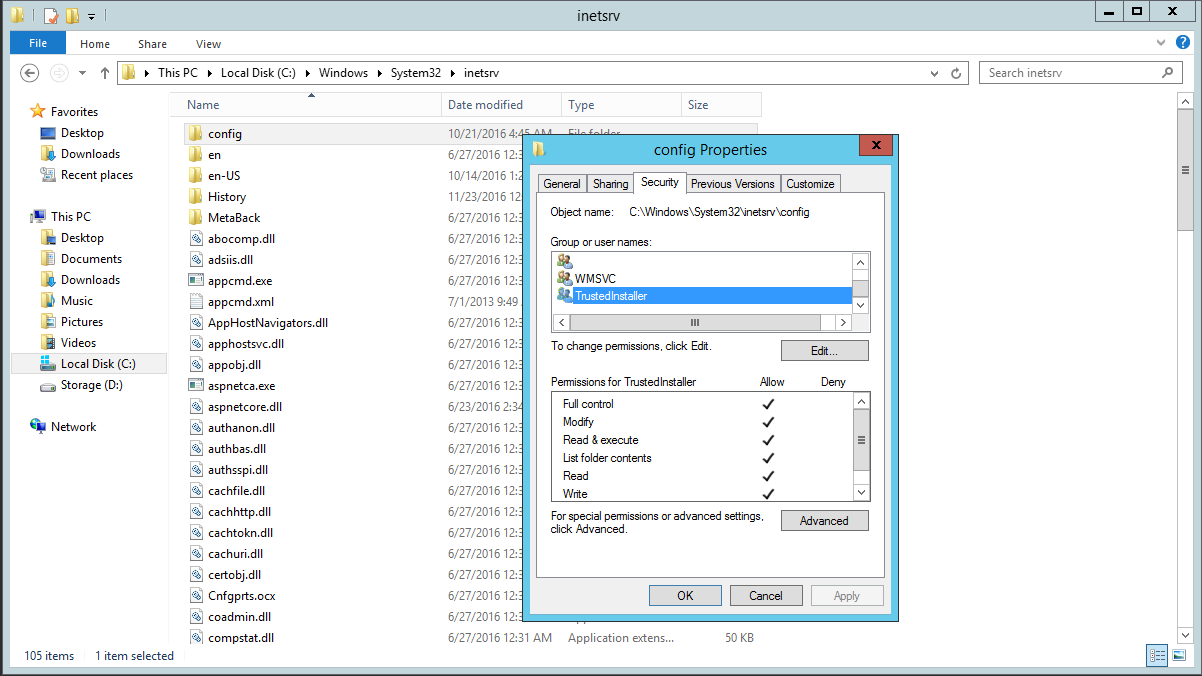
- Give full Administrator privileges for your ApplicationPool by setting Administrator as Identity from IIS Manager -> Application Pools - > Advanced Settings
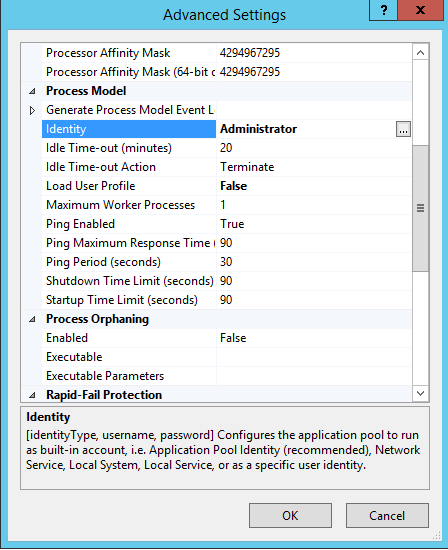
One of the above special setting is mandatory because the Server Management Add-On automatically adds/modifies/deletes to IIS a binding when an alias is administered.
We recommend to carefully use this extension because a wrong step can determine IIS to stop the website. You can use Validators available for Inline edit to restrict the Input characters and Button’s condition(e.g [HTTPAlias].IndexOf(“part_of_the_string_to_block”)==-1 ) to hide an Edit Item Button for the primary alias.