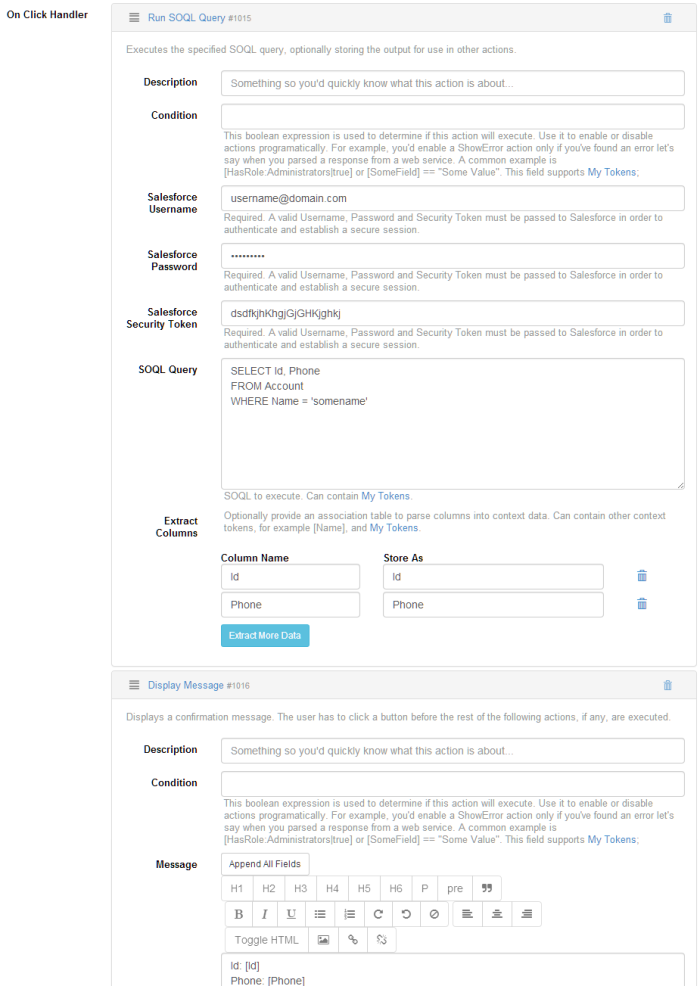Query Salesforce form
Start by adding a new Action Form module to the desired page. At the initial configuration step, for demo purposes, we will choose a Blank Form. It creates an empty form so you build everything from scratch. For our example we will need a button to perform the desired action. Add this using the Add Field button in Action Form - Manage Screen.
SOQL is very similar to SQL. Make sure to read the documentation here. The example below returns the Id and Phone of an Account for which we know the name.