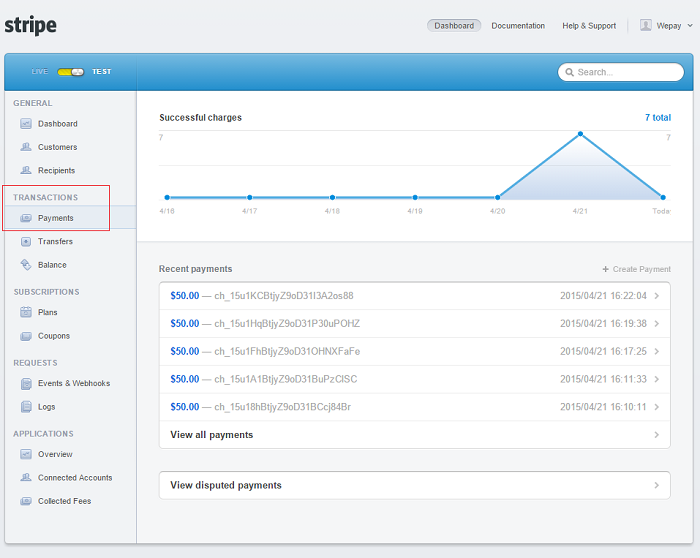Stripe Payment through the platform
Create a payment through your stripe platform. The payment is made to the platform and then automatically to the destination account.
You can use the [Stripe:ChargeId] token if the payment to platform was made successfully.
A refund must be initiated by the platform.
API Secret Key - Specify your platform’s Secret Key.Can contain My Tokens.
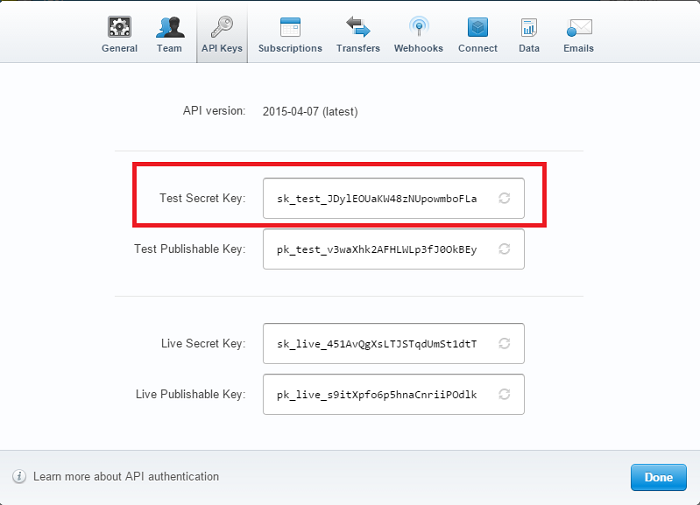
Application Fee Percentage - Percentage of how much the application will charge based on the amount field. Use dot to separate decimals. (Ex: 2.35).Can contain My Tokens.
Application Fee Fixed Amount - A fixed amount that the application will charge. This amount is added after the Application Fee Percentage. Use dot to separate decimals. (Ex: 0.50).Can contain My Tokens.
Payee Email - Can contain My Tokens.
Description - Description of the payment.Can contain My Tokens.
Payment To - The destination AccountID of the payment. Leave the field empty in case you want the transfer to go directly to your platform. Can contain My Tokens.
It can be configured as a multiple choice dropdown with Stripe Connected Accounts datasource. Underneath Data Source fill in your API Secret Key, which you can find in your Stripe account https://dashboard.stripe.com/account, under Account Settings > API Keys.
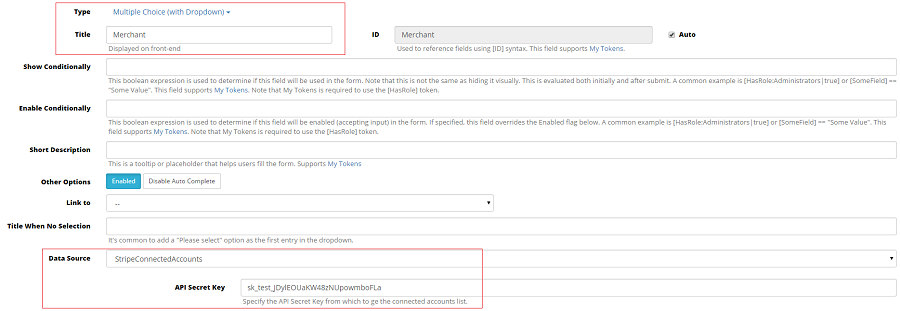
Card Number - Credit card number. Can contain My Tokens.
Card CVC/CCV - Credit card cvc/ccv. Can contain My Tokens.
Card Expiration Month - Can contain My Tokens.
Card Expiration Year - Can contain My Tokens.
Card Owner’s Name - Can contain My Tokens.
Card Address City - Can contain My Tokens.
Card Address Country - Can contain My Tokens.
Card Address - Can contain My Tokens.
Amount - Amount that is going to be transfered (in cents). Can contain My Tokens.
Currency - Can contain My Tokens.
On Success - Define a list of actions that should execute when this action’s result is Success.
On Error - Define a list of actions that should execute when this action’s result is Error. You can see the error message in [Stripe:ErrorMessage].
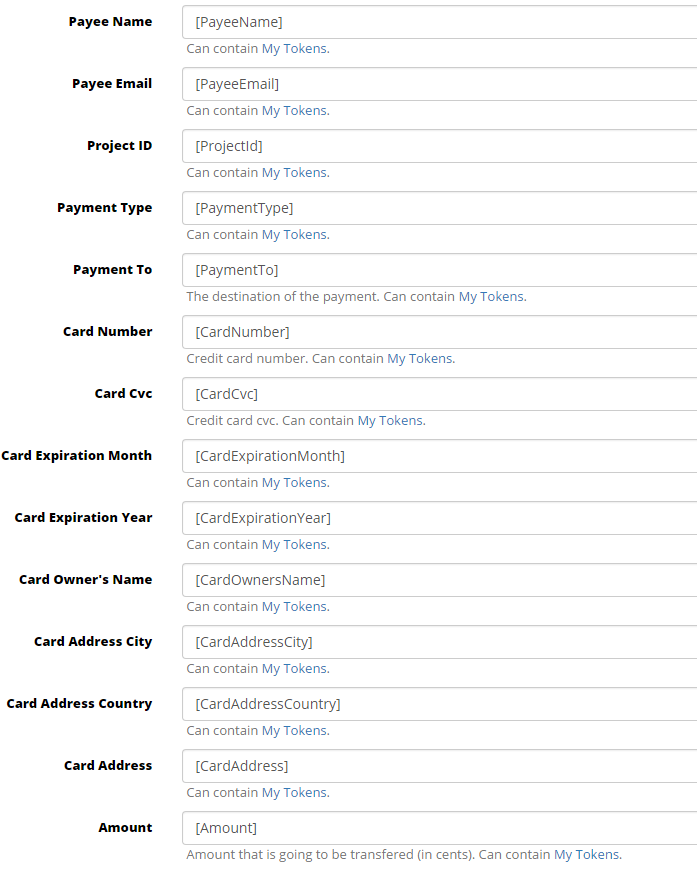
When you click on Execute, the amount set up within the button will be sent to the merchant selected from the dropdown. You can check this in your Stripe account, under Transactions > Payments.