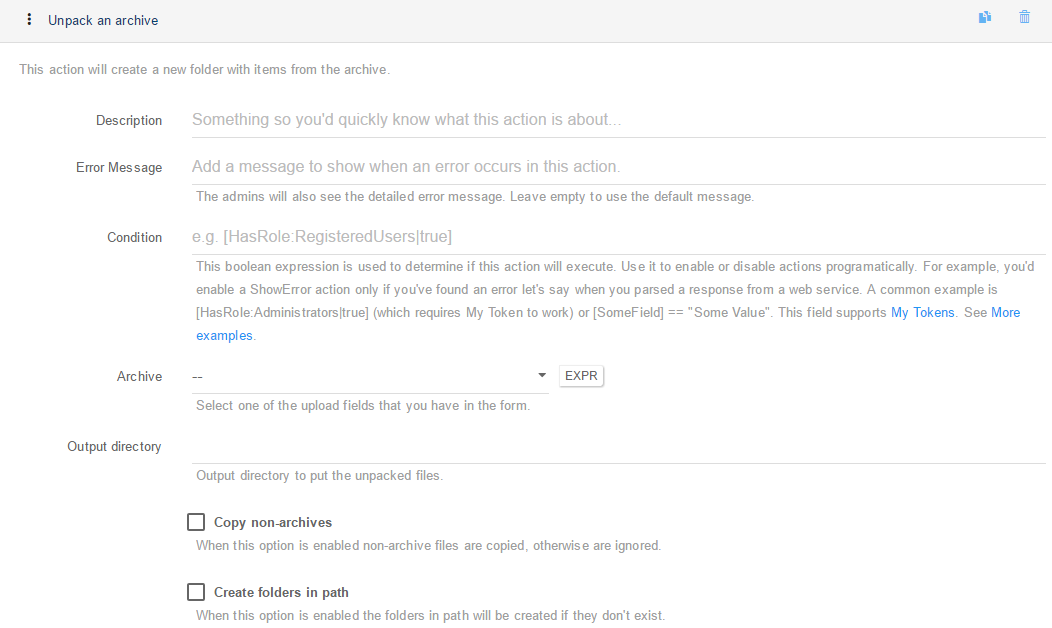Actions
File Management add-on have four big actions that can be used with various DNN Sharp products in numerous ways:
Get archive file names:
It does exactly what it says, returns the name of the files in a token. You can set-up this action using the following parameters:
- Description: Something so you’d quickly know what this action is about;
- Error Message: The admins will also see the detailed error message. Leave empty to use the default message;
- Condition: This boolean expression is used to determine if this action will execute. Use it to enable or disable actions programatically. For example, you’d enable a ShowError action only if you’ve found an error let’s say when you parsed a response from a web service. A common example is [HasRole:Administrators|true] (which requires My Token to work) or [SomeField] == “Some Value”. This field supports My Tokens. See More examples;
- Archive Upload Field: Select one of the upload fields that you have in the form;
- Output token file names: Specify the output token for file names.
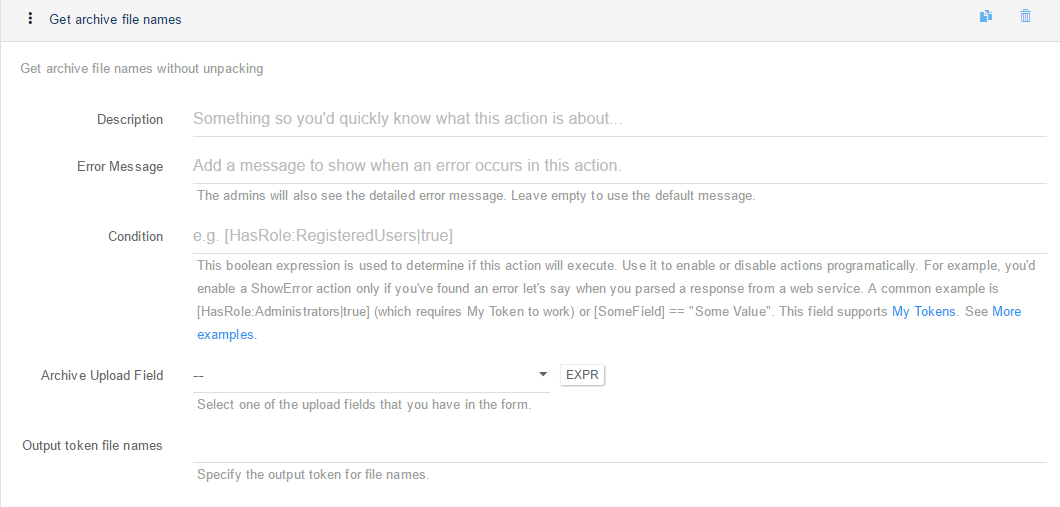
Upload to FTP:
Upload a list of files to a FTP server. You can set-up this action using the following parameters:
- Description: Something so you’d quickly know what this action is about;
- Error Message: The admins will also see the detailed error message. Leave empty to use the default message;
- Condition: This boolean expression is used to determine if this action will execute. Use it to enable or disable actions programatically. For example, you’d enable a ShowError action only if you’ve found an error let’s say when you parsed a response from a web service. A common example is [HasRole:Administrators|true] (which requires My Token to work) or [SomeField] == “Some Value”. This field supports My Tokens. See More examples;
- FTP URL: The URL to the FTP Server, including the folder path where you want to upload the files. Can contain My Tokens;
- Username: The username used to login to the FTP Server. Can contain My Tokens;
- Password: The password used to login to the FTP Server. Can contain My Tokens;
- Use Passive: Connect to the FTP Server using the passive mode (PASV);
- Use SSL: Connect to the FTP Server using a secured SSL channel;
- File list: Files separated by new line or pipe (|) character.
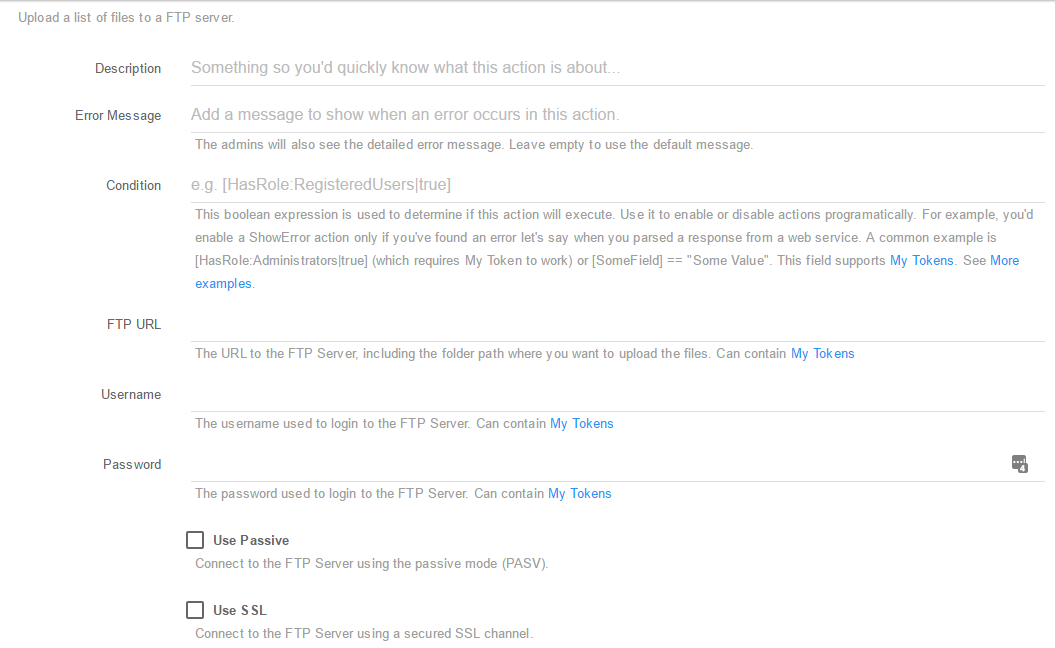
Pack folder:
Using this action you can pack all the files from a specific folder in an archive. You can set-up this action using the following parameters:
- Description: Something so you’d quickly know what this action is about;
- Error Message: The admins will also see the detailed error message. Leave empty to use the default message;
- Condition: This boolean expression is used to determine if this action will execute. Use it to enable or disable actions programatically. For example, you’d enable a ShowError action only if you’ve found an error let’s say when you parsed a response from a web service. A common example is [HasRole:Administrators|true] (which requires My Token to work) or [SomeField] == “Some Value”. This field supports My Tokens. See More examples;
- Directory to archive: All the files and folders from this directory will be archived;
- Archive name: Specify the newly created archive file name (absolute path or relative path to portal). Directory must exist, be in current portal but not in archived folder;
- Archive the subfolders: When this option is enabled the subfolders will be archived;
- Archive extension: When this option is selected the file extension is ignored.
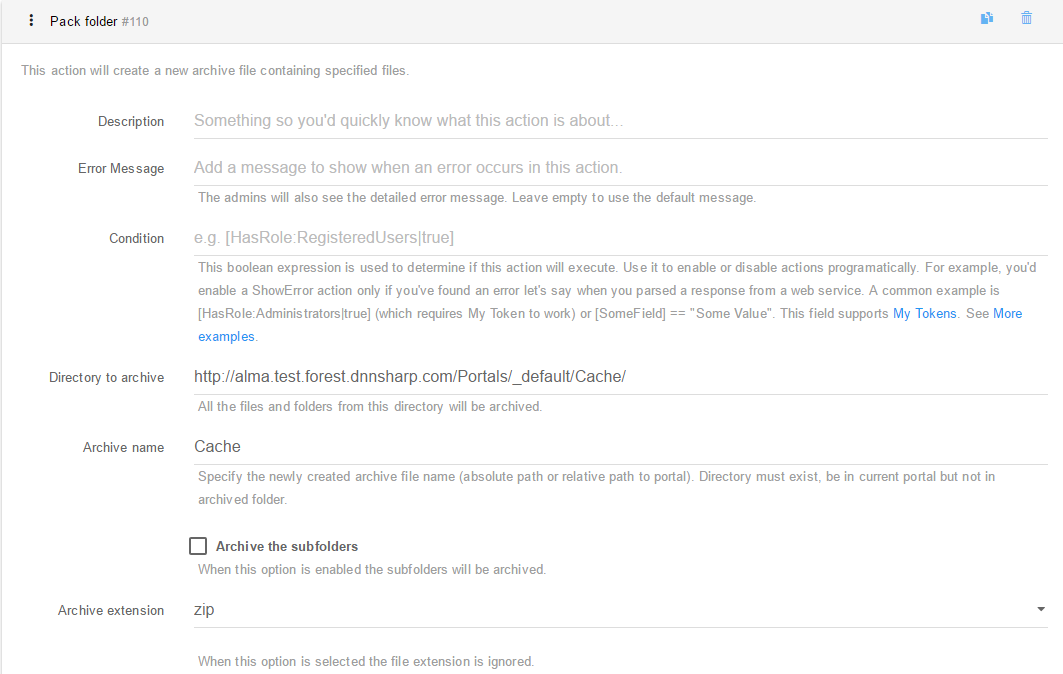
Unpack an archive:
This action will create a new folder with items from the archive. You can set-up this action using the following parameters:
- Description: Something so you’d quickly know what this action is about;
- Error Message: The admins will also see the detailed error message. Leave empty to use the default message;
- Condition: This boolean expression is used to determine if this action will execute. Use it to enable or disable actions programatically. For example, you’d enable a ShowError action only if you’ve found an error let’s say when you parsed a response from a web service. A common example is [HasRole:Administrators|true] (which requires My Token to work) or [SomeField] == “Some Value”. This field supports My Tokens. See More examples;
- Archive: Select one of the upload fields that you have in the form;
- Output directory: Output directory to put the unpacked files;
- Copy non-archives: When this option is enabled non-archive files are copied, otherwise are ignored;
- Create folders in path: When this option is enabled the folders in path will be created if they don’t exist.