Indexing Modules and Tabs
General
Besides the introductory things shown in Getting started there are some advanced options regarding the indexing of modules and pages.
So we know that we can select what modules to be indexed in Portals -> Pages subtree. At the moment, we ignore the “Allow Indexing” properties for both tab and module. We rather use the Pages Tree for enable / disable module or page indexing.
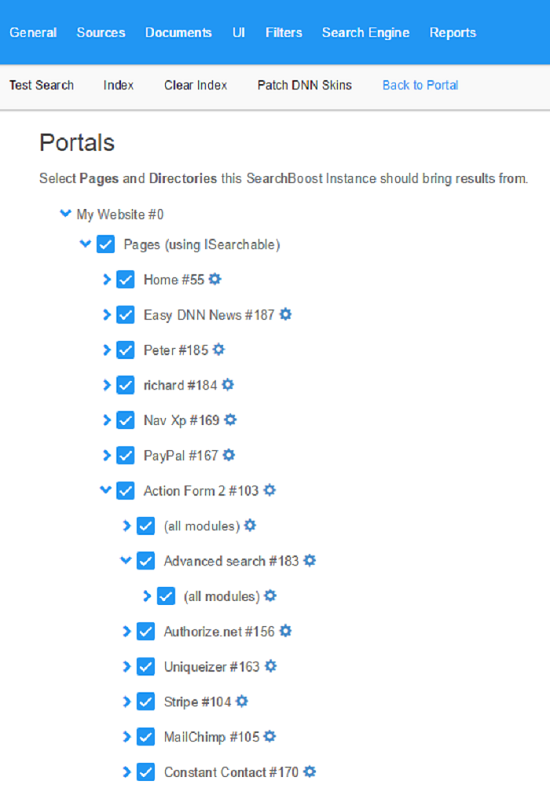
Another place that determines what modules should be indexed is Exceptions.
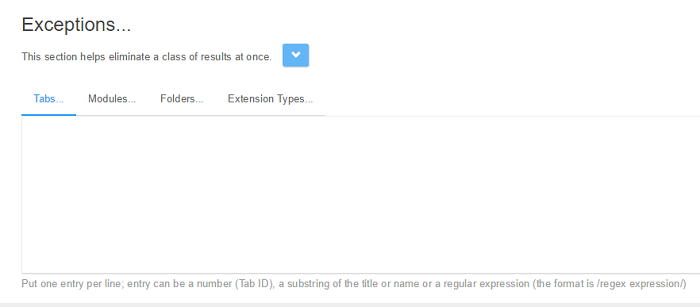
One setting not so obvious exists in Search Settings -> Search Options -> Merge Module Content. By default this is set to Merge by page and query string which means that modules’ contents are put together. When Merge by page and query string is set the indexing stats show the number of Pages, when Do not merge is set the indexing stats show the number of indexed modules.
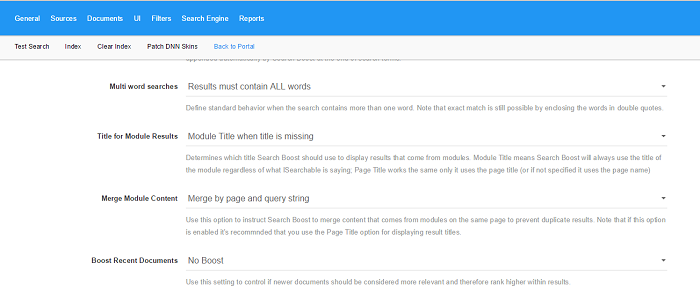
DNN Security
By default, SearchBoost ignores DNN permissions security through a checkbox in Advanced Settings -> Ignore DNN security. Disable this and reindex all the content in order to respect DNN security.
If the permissions are set at the module level (the module does not inherit Tab VIEW permission), you will need to set the Merge Module Content option to Do Not Merge to correctly show the results.
Note: SearchBoost always brings all the results to the administrators role, so make sure you check with a normal account.