Sorting Results
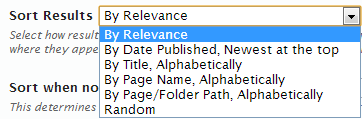
Select how results should be sorted. By default they are ordered by Relevance but this can be changed to better reflect the particular setup. Available options are:
- By Relevance
This method takes into account various criteria such as the number the search terms appear, where they appear within the result, how many times they appear and so on to product a quantified importance index. Note that the relevance can be controls with the boost options described later in this section.
- By Date Published, Newest at the Top
Use this option to have latest results display first. This is especially useful for setups where content changes frequently and older content is likely becomes obsolete or less important.
- By Title, Alphabetically
This will sort results alphabetically by their title. This is particularly needed when you implement custom rules that return items that makes sense to be sorted alphabetically (for example, a list of people).
Sort when no search terms
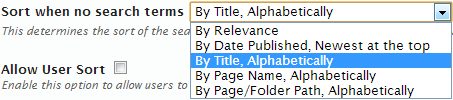
This option determines the sort of the search results when no search terms have been provided (for example, when only filters determine the results).
Allow User Sort
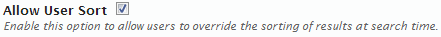
Allow User Sort Option in Search Boost When enabled, this option to allow users to override the sorting of results at search time.