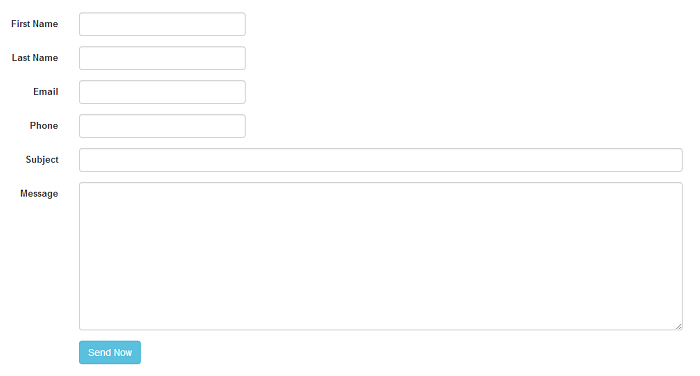Contact Form
The Contact Form allows you to implement a feedback form to a web page or a post in no time. It is an easy form, it builds a form where people can send a message to the portal admin. It doesn’t require any additional settings, though there are some available options. All you need is to activate the form from the first panel and check the email settings - where the messages are sent - to a user specific email address or any email address. Check out this video to see how to set up the email so that you don’t encounter any problems when the form is submitted.
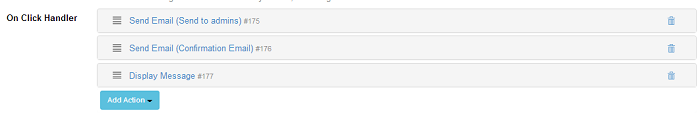
This default template can also be customized if you think you’ll need some additional fields, delete some of the existing ones or change the UI by inserting some CSS Styles. If you click on the Layout Mode button, you will have the ability to rearrange the fields’ order. More info regarding this feature can be found on the Form Layout page.
And here’s how the Contact form template looks as final product: